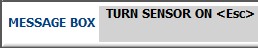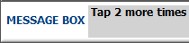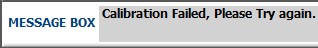|
Turn the Sensor ON by a mouse click or hot key <Esc> | |||||
|
||||||
 |
Place and tap the test item three (3) times to register a Successful Calibration. Item placement will differ based on shape | |||||
|
||||||
 |
If you get an Unsuccessful Calibration message below, RESET STAT first then Turn Sensor ON and try again. | |||||
|
 |
 |
 |
 |