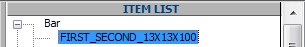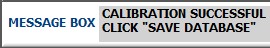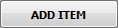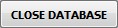|
Once
successful, click on SAVE DATABASE
to save the entry. COMPLETING
THIS STEP IS
MANDATORY. |
|
|
|
|

|
Click
on "Add
Item" to initiate
another Calibration session OR
Click on
"Close
Database" to exit
calibration. The
"Calibration" Status Signal turns OFF.
|
|
|
|
|
|
CONGRATULATIONS!
You have successfully created an entry in the Item Database.
|

|
- The
newly created entry appears in the Item Database Tree under
the
selected shape.
- To test against
the created database entry please see
the next section
"Testing Against a Calibrated Item".
- The filter
settings saved during the calibration will
be used when testing against this item.
|
|
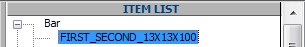 |
|
|