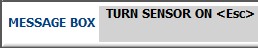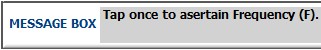|
Turn
the Sensor ON by a mouse click or hot key <Esc> |
|
|
|
|
|
The
next steps in calibration are custom to the Extended Version. There are
3 new additional steps:
- We
first generate the complete frequency signature of the
sample by an “Ascertaining” Tap. [STEP 14]
- Next,
the red cursor in the graph is dragged and placed on
the Main Frequency (F). [STEPS 15
& 16]
- Finally,
the Filter is turned ON. [STEP 17]
|
|
|
 |
Place
the Item on the sensor and tap the test item once to determine Main
Frequency (F). Item and sensor placement will differ based on shape.
After a
single tap the Sensor goes OFF.
|
|
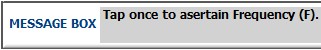 |
after which
|

|
The
Sensor goes OFF |
|
|
|