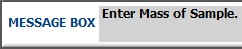|
Expand
the “Bar” shape menu in the Item List. Double Click
on "calibration_bar" entry to select it. DEPA V9 populates all dimensions, frequency ranges and calibrates the FFT graph per factory settings. |
|||
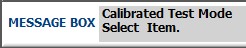
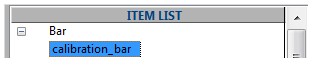 |
||||
 |
Enter any string under customer name with the date of the test. This helps track data with ease if being saved. | |||
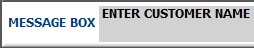
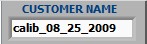
|
||||
 |
The
correct mass for the calibration bar is already pre-populated from the
Database. |
|||
|
||||
 |
Turn the Sensor ON by a mouse click or hot key <Esc> | |||
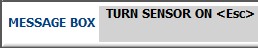
 |
 |
 |
 |
 |