Single
Item Test

|
If Red Cursor placement is OK, Turn
the Filter ON by clicking on
the filter switch in the graph window. Important! |
|
 |
|
|
|
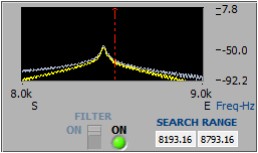 |
|
The
following should be observed:
- Viewable
graph range changes to +
1000 Hz of the Red Cursor
- The
Frequency Filter is Turned ON
- A Search
Range for the set filter is displayed.
- V9
searches for Main Frequency (F) in this range filtering out all lower
and higher frequencies.
|
|
|
The
rest of calibration is executed as usual with the Filter enabled
ensuring:
- Problematic
secondary frequencies are eliminated.
- Correct, high
accuracy readings within the set search range are picked up.
|
|
|
|






