
 |
Download and Save the License Activation file (.ACT) mailed to you by JE in any local folder (e.g. Desktop) |
 |
Double click on the DEPA V9 Icon to open window below and click on ACTIVATE LICENSE. Browse and point to the downloaded activation file above. Click OK. |
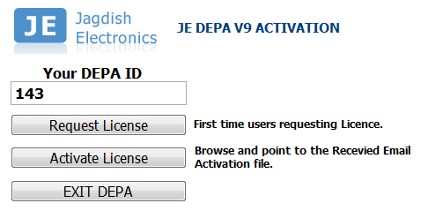 |
 |
 |
 |
 |