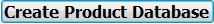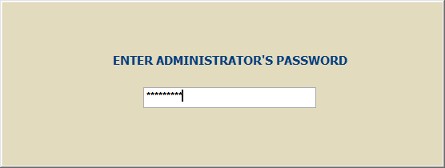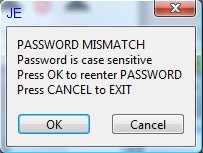|
Initiate a Calibration session by either 1) Clicking on "Create Product Database" in the Welcome Screen or 2) Clicking on "Add Item" in the Item Database |
|||
|
||||
 |
This section is password protected. Enter the Admin Password. First time users type in "depa". Wrong password entry gives an error message. Click "OK" to reenter or "Cancel" to exit |
|||
|
||||
 |
The
"Calibration" Status Signal turns ON.
 |
 |
 |
 |
 |