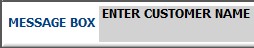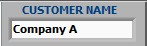| Test samples are sorted based on comparison against a Baseline entry in the Item Database | ||||
 |
Expand
the shape menu in the Item List. Double
Click
on Baseline entry of interest to select it. DEPA populates all dimensions, frequency ranges and calibrates the FFT graph as per the data saved in the DB. |
|||
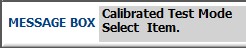
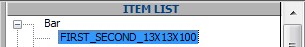 |
||||
 |
Enter the customer name. | |||
|
||||
 |
Enter the Mass of the Sample | |||
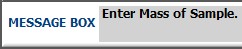
 |
||||
 |
Turn the Sensor ON by a mouse click or hot key <Esc> | |||
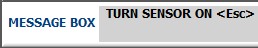
 |
 |
 |
 |
 |