Calibrated
Item Test

|
For
the selected item from the Database, the following information is
auto-populated into DEPA V9: |
|
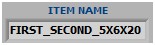
|
- Item name
is auto populated
|
|
|
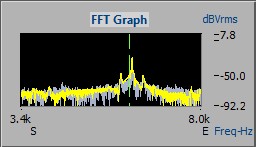 |
- A Green
Bar is placed in the FFT graph
where the Peak Frequency is expected.
- DEPA
resets the graph range to center it around
the expected Peak Frequency.
- Blue and
yellow superimposed graphs of
individual taps on the same test item are displayed.
- Correlation
of the taps to each other and
the proximity of the highest peak to the value saved in the DB can be
seen.
|
|
|





