
|
DEPA
V9 introduces an advanced Histogram feature to dynamically
display real time test count statistics. |
|

|
In
"Elastic Properties" window goto the "Histogram" tab. |
|
|
|
|
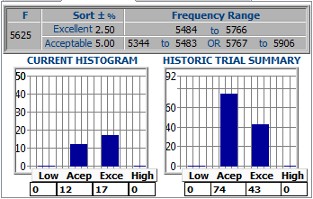
|
For
the Item selected in the Database the table displays:
- Peak
Frequency (F)
- Excellent
and Acceptable Ranges (%)
- Excellent
and Acceptable frequencies as per the ranges
Histograms displayed:
- Current
Histogram: Test Sort count of
the current session
- Historic
Trial Summary:
Aggregate Test Sort count of all tests conducted since the creation of
the entry in the DB.
|
|





