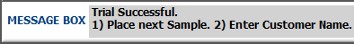|
Turn the Sensor ON | |||||||||
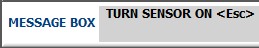
 |
||||||||||
 |
Place
and support the test sample and sensor as shown in the Shape Window
(Top Center of the GUI) Tap twice to register a Successful Trial. |
|||||||||
|
||||||||||
 |
If
you make a mistake with a tap. You can delete it by clicking "Delete
Last Tap". If you register Trial Unsuccessful (below), since the two taps didn't coincide, Turn the Sensor ON <Esc>, Try again. |
|||||||||
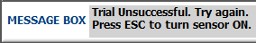 |
||||||||||
 |
 |
 |
 |