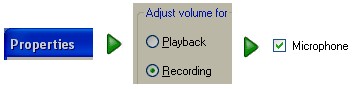|
Correct
setup
of your system's sound card is critical step for an
error free DEPA V9 experience |

|
Connect
the
sensor to the MIC input of your computer (please double check this
step as its a common user error) |
 |
 |
 |
In
the "Sounds and Audio Devices Properties" window select the "Audio" tab
and in the "Sound Recording" Section click on the "Volume" button. |
|
 |
 |
In
the "Recording Control Window". Check
"Select" box to enable
Microphone. Then click on
"Options" drop down menu and then on
"Properties" |
|
 |
 |
In
the "Properties" window under "Adjust Volume for Recording" ensure that
the Volume controls for Microphone is checked. This ensures that your
Microphone is turned ON and controls will be displayed. |
|
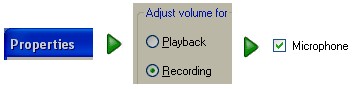 |