
 |
In the Sound window click on the Microphone button to enable the PROPERTIES Icon and then click on it | ||||||
 |
 |
||||||
 |
In the Microphone Properties window, ensure that the MIC is enabled and sensitivity is set to 100 | ||||||
 |
In the Microphone Properties window, slide and set the Microphone Boost settings bar based on the following table: | ||||||
|
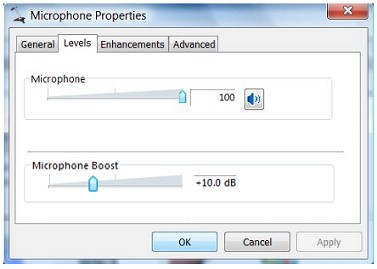 |
 |
 |
 |
 |