
|
In
the FFT Graph, (top left of DEPA V9 screen) click on the Red
Cursor (the red dashed line) and with the left
mouse button pressed
drag and place the red cursor on the Main Frequency (F). Important! |
|
|
|
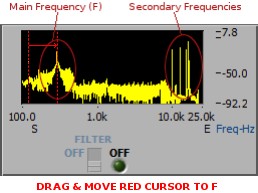
|
Upon
red cursor move observe the Peak
Freq and YM
readings
|
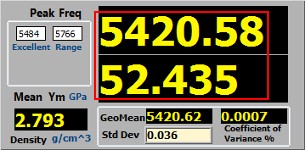
|
|
|
|
|
|
- As you drag the
Red Cursor and place it on the Main frequency (F) you should see the Peak
Freq and YM
readings changing (in the top right window). Important!
- These
are the readings corresponding to the current position of the Red
Cursor. Important!
- When
you place the Red Cursor on (F) compare the YM reading to see if it
falls under the expected range for the type of material that you are
testing. Important!
NOTE:
YM
ranges of Common Materials (Click
on Link)
|
|
|






